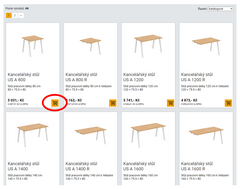What is a demand list and how to create a demand?
The request list will allow you to send selected products to the chosen certified seller, who will contact you.
Unlike regular e-shops, on our website you select the goods, put them in the basket and send an inquiry to the selected seller.
Why is it like this?
Our salespeople, thanks to their rich experience, will check your request and possibly supplement it with the necessary components and agree with you other options, such as transport and installation of office furniture directly at your place. In this way, you will avoid unnecessary complications and damage claims that could arise during transport.
The process of creating an inquiry is easy and intuitive.
- Choose from the range and add to the wish list by pressing the button with the shopping cart symbol.
- Continue to select the assortment, or go to the request and choose a seller. You can check the items you have added to the list at any time using the basket icon in the upper right. You can also transfer the assortment in the basket to the Office Designer application and create a 3D visualization of your own office.
- After checking the demand list, go to the seller selection. You can search for a dealer either in your region or according to your own preferences.
- Confirm the selection of the seller and proceed to enter contact information.
- Confirm the entry of contact details and go to the summary before sending the request. If everything is in order, confirm the request and send it to the selected seller.
After verifying the completeness and technical continuity of the individual items, you can also agree with the seller the date and method of picking up or delivering the selected products, or their assembly.
Our salespeople will also be happy to help you with the spatial solution of your office. The demand list is not binding and serves as a basis for ordering from the selected seller.